GamingInAfrica
⇒IntroΞ Learn how to configure and play games on your PC with your dual shock PS3 and PS4 controller.
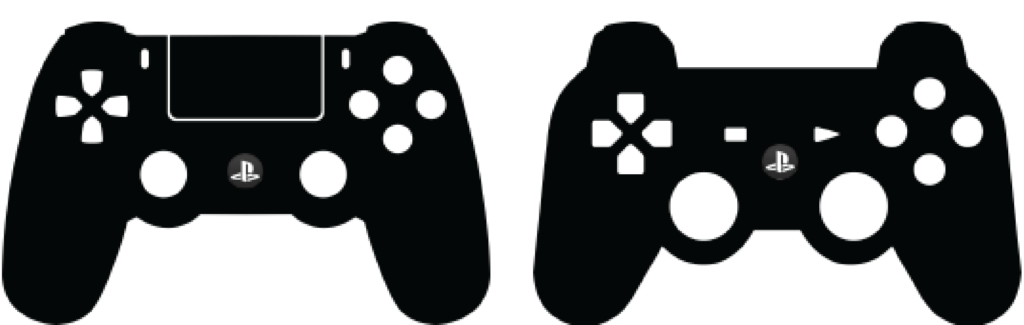
Let’s dive into the world of gaming and make your PC gaming experience even more extraordinary. You may have PlayStation controllers lying around, and we’re here to show you how to bring them to life on your PC. With SCP Toolkit, you can transform your DualShock 3 or 4 into powerful PC gaming controllers. No need to buy new gear – let’s make the most of what you’ve got.
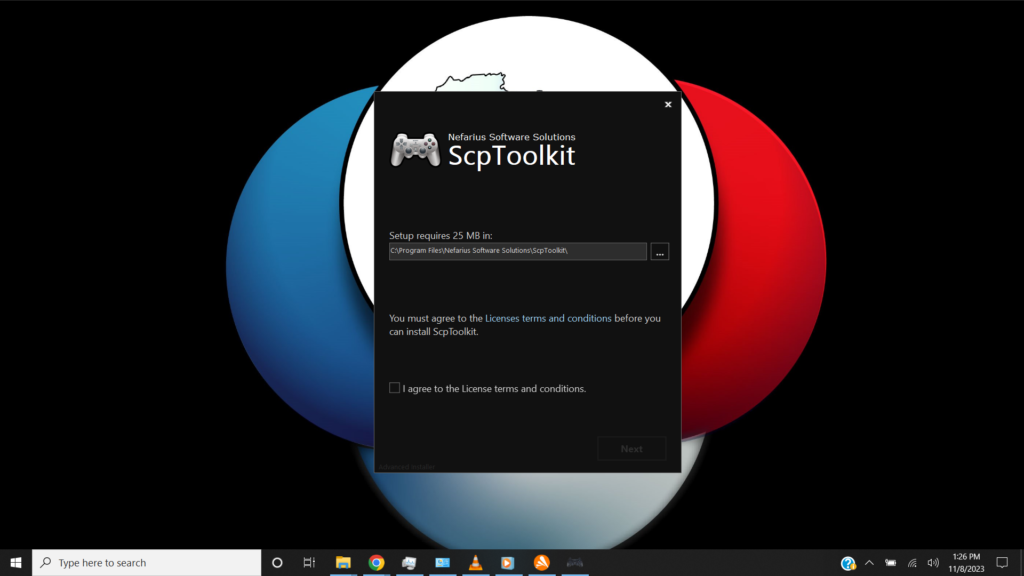
To get started, you’ll want to download the SCP Toolkit you can download it from here (click here 20MB). It’s an essential software for connecting your PlayStation controllers and your PC together, there are other alternatives but SCP toolkit in our opinion is the most trusted and convenient.

Once the download is complete, run the installer. Follow the on-screen instructions to set up the software. Just leave the default options of the installer and proceed.
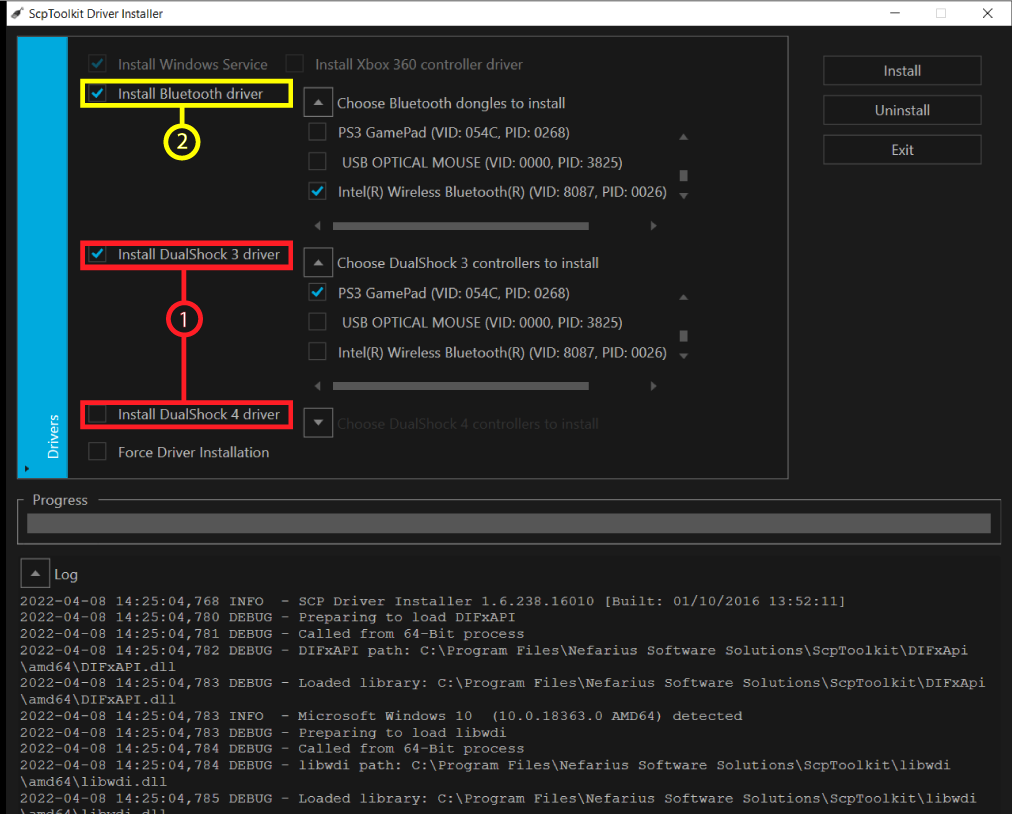
“After installing the software, connect the PS3 or PS4 controller and fire up the Scptoolkit driver installer, it should look like the above picture. This is where you select your controller and/or Bluetooth dongle, the toolkit fortunately supports both wired and wireless options on either the DualShock 3 or 4 controller.
Step 1: Select the PlayStation controller from the “install DualShock 3/4 driver”, as highlighted above in red. If it is a PS3 controller, you select it from the DualShock 3 driver and DualShock 4 if it is a PS4 controller
Step 2: You can choose to run the controllers in wireless Bluetooth mode, as highlighted in yellow. you need to scroll until you find the Bluetooth hardware of your PC,
Note: Should you choose to install the Bluetooth driver, it would entail you losing the functionality of the Bluetooth for every other function, say for headphones, mouse, phones, etc. The Bluetooth will solely be dedicated to the dualShock controller(s), but by uninstalling the Bluetooth driver, the normal function of the Bluetooth will be restored, but the controller will only function in wired mode only.
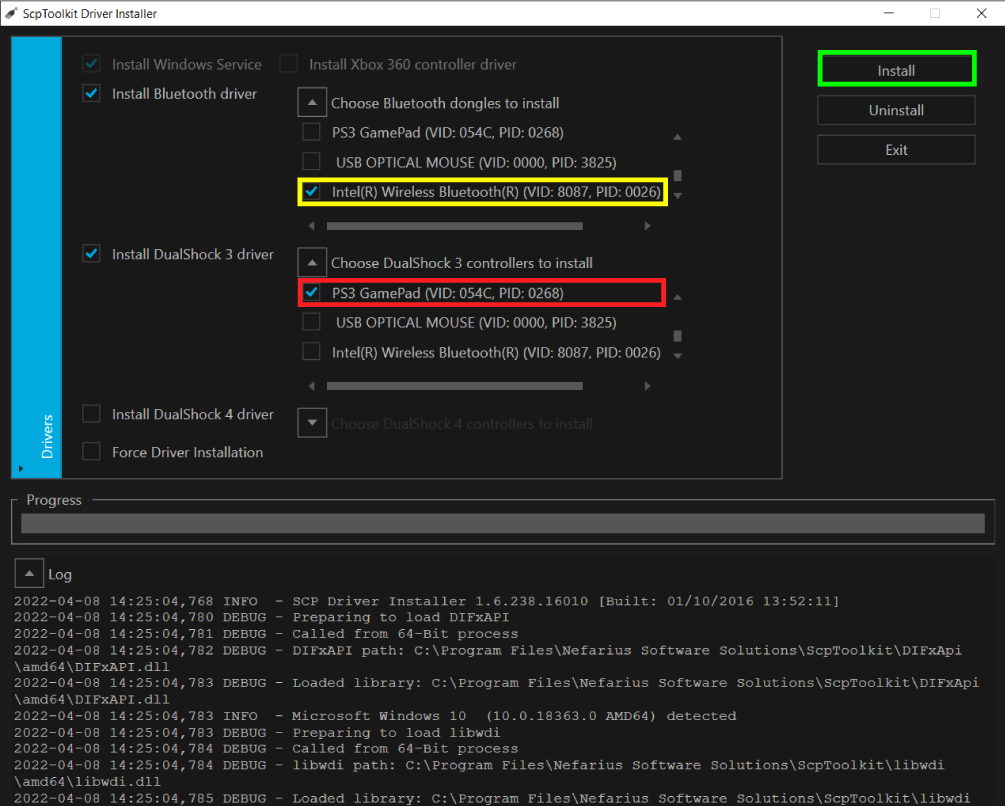
Step 3: select the appropriate controller, as highlighted in red, then the Bluetooth driver which is optional as highlighted in yellow. Finally, click the install button and wait a few minutes, after that you should be able to use your Dualshock 3 and 4 on every controller-supported game on your PC.
Check out this article detaing other console controllers you can use on your PC hassle free.
"Gamer-in-chief, on a mission to elevate the cause."

